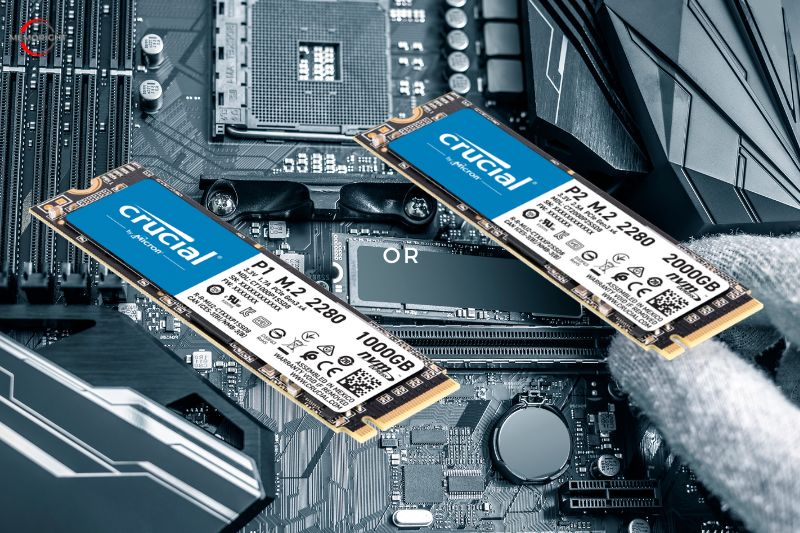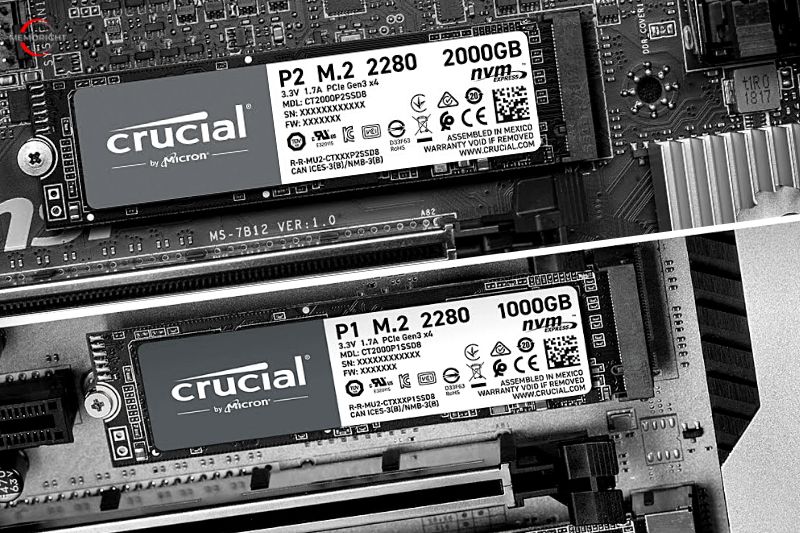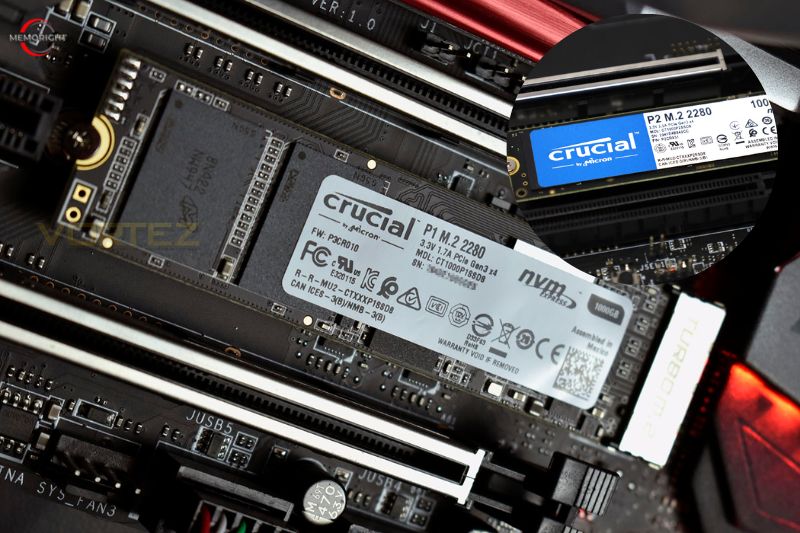If you’re trying to decide whether to purchase between the Crucial P1 vs Crucial P2 M.2 NVMe SSD, you may be surprised at how different these two SSDs actually are. It may seem obvious that the newer version of a hardware component would be the better performing unit, but this is not the case for these two hard drives. Currently, the Crucial P2 is actually priced less than the Crucial P1, and their performance varies depending on the application.
Overview of Crucial P1 and P2
Crucial P2
A solid-state drive (SSD) from Micron called the Crucial P2 is an internal PCI Express (PCIe) NVMe M.2 SSD. It was released concurrently with the outstanding Crucial P5, which is currently our Editors’ Choice for one of the top mainstream M.2 SSDs available right now. However, this drive struggled a little in UL’s PCMark 10 benchmarks, but it still fared well enough in other tests to be worth a second look.
It appears that the P5 is the considerably superior value of the two. In a world where that drive is available and only slightly more expensive, it’s tough to imagine any circumstance other than 4K random speeds (or a substantial discount) where the P2 beats it.
Crucial P1
Recently, Crucial has plowed headlong into the low-cost SSD industry, producing drives like the Crucial BX500 that are meant to attract customers based only on price. The Crucial P1 is the company’s first PCI Express NVMe SSD, making Crucial a relative newcomer to this industry. However, that has been entirely on the Serial ATA front. The P1’s use of 3D QLC NAND flash memory allows it to qualify as a low-cost SSD.
(The Samsung SSD 860 QVO, which uses the SATA interface, was one of the first drives to use this new type of memory module) But in doing so, the P1, particularly in the capacity tested here, lags much below the speed of most PCI Express M.2 SSDs. Although “PCI Express” and “NVMe” are listed in the specifications, the P1 is more of a pricing than a speed play. Be aware that this isn’t a deal-breaker for all buyers.
Technical Data Comparison Differences
| Crucial P1 | Crucial P2 | |
| Release Date | 2018 | 2020 |
| Storage Sizes | 500 GB, 1 TB, 2 TB | 250 GB, 500 GB, 1 TB, 2 TB |
| Sequential Read | 1,900 MB/s, 2,000 MB/s, 2,000 MB/s | 2,100 MB/s, 2,300 MB/s, 2,400 MB/s, 2,400 MB/s |
| Sequential Write | 950 MB/s, 1,700 MB/s, 1,700 MB/s | 1,150 MB/s, 940 MB/s, 1,800 MB/s, 1,900 MB/s |
| 4KB Random Read | 90K IOPS, 170K IOPS, 250K IOPS | 170K IOPS, 95K IOPS, 295K IOPS, 295K IOPS |
| 4KB Random Write | 220K IOPS, 240K IOPS, 250K IOPS | 260K IOPS, 215K IOPS, 430K IOPS, 430K IOPS |
| Bus Type | PCIe 3.0 x4 | PCIe 3.0 x4 |
| Controller | Silicon Motion SM2263EN | Phison E13T |
| NAND Type | Micron 64L QLC | Micron 96L TLC |
| TBW | 100 TBW, 200 TBW, 400 TBW | 150 TBW, 150 TBW, 300 TBW, 600 TBW |
| Warranty | 5 years | 5 years |
| Price (500GB, 1TB, 2TB) | $60, $105, $220 | $43, $53, $92, $210 |
Crucial P2 vs Crucial P1: What is the difference?
Form Factor and Interface
First of all, we will look at Crucial P2 vs P1for form factor and interface. The Crucial P2 and P1 both use the M.2 2280 form factor. The interface of Crucial P2 and P1 is PCIe 3.0 x4. Thus, Crucial P1 and P2 have the same form factor and interface.
Capacity
When selecting an SSD or HDD, capacity is a necessary factor to be considered since a large storage size enables you to save more files and data. In terms of Crucial P1 vs P2, Crucial P1 provides 3 capacity options – 500 GB, 1 TB, and 2 TB, while Crucial P2 provides 4 options – 250 GB, 500 GB, 1 TB, and 2 TB.
Thus, in this aspect, Crucial P2 provides more capacity options than Crucial P1.
Performance
When selecting a solid-state drive, performance should be one of the most important factors to be considered. The SSD with fast read and write speed can improve computer performance and improve your user experience. Thus, this part is about Crucial P1 vs Crucial P2 for performance.
The sequential read speed of 500 GB Crucial P1 is up to 1900 MB/s and the sequential write speed is up to 950 MB/s. The read speed of 1 TB Crucial P1 is 2000 MB/s, and the write speed is 1700 MB/s. The read speed of 2 TB Crucial P1 is 2000 MB/s, and the write speed is 1750 MB/s.
The sequential read speed of 250 GB Crucial P2 is up to 2100 MB/s and the sequential write speed is up to 1150 MB/s. The sequential read speed of 500 GB Crucial P2 is up to 2300 MB/s and the sequential write speed is up to 940 MB/s. The sequential read speed of 1 TB Crucial P2 is up to 2400 MB/s and the sequential write speed is up to 1800 MB/s. The sequential read speed of 2 TB Crucial P2 is up to 2400 MB/s and the sequential write speed is up to 1900 MB/s.
In short, in the aspect of performance, Crucial P2 is a little bit better than Crucial P1. Reading and writing speed are also affected by other factors, so Crucial P2 may be slower than Crucial P1 in actual use.
Warranty
As for Crucial P1 vs P2, we will show you the fifth aspect – reliability and warranty. Both Crucial P1 and P2 provide good reliability and warranty. Both of them provide 1.5 million hours of reliability. Both of them are provided a five-year limited warranty.
Price
When choosing an SSD, the budget would also be taken into consideration. Here, we will show you the last difference between Crucial P1 and P2. It is the price. According to the official site, the 1TB Crucial P1 is about $105, but the price of the 1TB Crucial P2 is about $92.
Which One Should You Buy: Crucial P1 or P2?
Both the SSDs are good but in their own specific terms. In other words, the Crucial P2 is a perfect option for those who generally move large files from one place to another inside their systems. The sequential read and write speed is comparatively the best in P2.
But, the Crucial P1 will beat the P2 when it comes to the random read/write operations. For example, if you launch any software, the P1 is always capable of opening it at a faster pace. The same goes for the system rebooting. So, if you just want an SSD to enhance the performance of your system and reduce the software/OS loading times drastically, just go for the P1. But, if you just want to increase the read/write speed of huge files, P2 is suitable for you.
FAQs
Is Crucial P1 better than P2?
Crucial P2 is better than Crucial P1 in capacity, performance, maximum sequential read, and maximum sequential write. In terms of MTBF reliability, and warranty coverage, the two SSDs are the same.
Is the Crucial P2 or P5 better?
Comparing both the Crucial NVMe SSDs, it’s pretty clear that Crucial P5 SSDs are better than Crucial P2. The TBW of Crucial P2 Solid-State Drives is half of Crucial P5 SSDs. Hence, Crucial P5 SSDs are a more durable and better choice to invest in when it comes to endurance.
Is P2 SSD good?
Crucial’s P2 may not be the Best SSD on the market, but it offers multi-gigabyte throughput at low price points, blowing SATA SSDs out of the water. The SSD market is quite crowded, and if you’re on the hunt for a new SSD for your system, you probably notice there are innumerable options.
Conclusion
In conclusion, this post has demonstrated the distinctions between the Crucial P1 and P2 in 5 cases. We think that you can easily know which SSD hard drive is better for you.